
Click here for printer friendly version of this page.
The ![]() &
&  iPhone/iPod Touch calculators allow you to work with everyday dimensional problems using the same FOOT•INCH•FRACTION units found on the common tape measure or ruler.
Prevent errors, save time & get your building project done right the first time.
iPhone/iPod Touch calculators allow you to work with everyday dimensional problems using the same FOOT•INCH•FRACTION units found on the common tape measure or ruler.
Prevent errors, save time & get your building project done right the first time.
INFORMATION BELOW APPLIES TO BOTH
 &
& 
 &
& 
GETTING STARTED
Both
 are designed to be simple & intuitive to use. You enter FOOT•INCH•FRACTION measurements just the way you say them:
are designed to be simple & intuitive to use. You enter FOOT•INCH•FRACTION measurements just the way you say them:
ENTER:







The display shows 5' – 3 5/8"
Now you can perform common calculator operations on your entry to get the FOOT•INCH•FRACTION answers you need to get the job done right quickly & accurately.
DATA TYPES
| NUMBERS | no dimension units e.g., 8 windows |
| LENGTHS | linear dimensions such as Feet, Inches, Decimal Inches, Meters, etc. e.g. 5' – 5 ¾" |
| AREAS | expressed in Dec Sq Ft, Dec Sq In, Sq Meters, Sq Miles, etc. e.g., 13.45 sq ft |
| VOLUMES | expressed in Dec Cu Ft, Dec Cu In, Cu Meters, Cu Yards, etc. e.g., 13.45 cu ft |
| KEYS | |
 |
Clear – clears the display |
    |
Arithmetic operation keys |
   |
Keys for entering Numbers into the display |
 |
Enters Feet when pressed after a Number has been entered |
 |
Enters Inches when pressed after a Number has been entered |
 |
Fraction Bar – divides the numerator from the denominator when pressed after the numerator is entered |
ENTERING NUMBERS
Chaining logic is used to enter sucessive intermediate operations using the
 to complete the chain:
to complete the chain:







20
ENTERING LENGTHS
When entering FEET, INCHES & FRACTIONS you must always enter the largest dimension first.







displays 5' – 4 ¾"
Fractions can only be entered with the following familiar denominators used on rulers & tape measures: x/2 x/4 x/8 x/16 x/32 x/64
To help prevent errors all other denominators are blocked. Likewise, the maximum numerator allowed is 99.
x/16 x/32 x/64 are quickly entered with a single keystroke. Use buttons:
Mixed unit entries such as 5' – 2" + 3.75" stay in the units of the first entry.
ENTERING SQUARE or CUBIC DIMENSIONS (
AREA: Press unit key twice 





7.0 sq ft
VOLUME: Press unit key three times 







7.0 cu ft
Sucessive presses of FT or IN cycles through
LENGTH > AREA > VOLUME > LENGTH …
MEMORY
 |
Clears Memory |
 |
If Memory is clear, enters displayed value into Memory. If a value is already stored in Memory this will add displayed value to it. |
 |
Subtracts the value currently being displayed from the total presently in Memory. |
 |
Recalls & displays the total presently in Memory – also can recall a single stored value for for use in a chain or for reference. |
EXAMPLES – BASIC DIMENSIONAL MATH
| Adding: |                 5'- 6 7/16" |
| Subtracting: |              5' – 2 1/16" |
| Multiplying: |            93' – 4 ½" |
| Dividing: |           1' – 3 9/16" |
| Area SF: |                 6.71 sq ft |
| Volume SF: |               0.91 cu ft |
SETTING FRACTION DENOMINATORS
Info Page: Touch the denominator you want inputs/outputs to be rounded to and displayed.

SETTING DECIMAL PLACES
Info Page: Select the number of decimal places that you want inputs & outputs to be displayed in by touching it.

AREA & VOLUME FORMULAS
Info Page: Touch this button to display common formulas and other information.

INFORMATION BELOW APPLIES ONLY TO


RIGHT TRIANGLE FUNCTIONS
The following 4 keys work together to solve right triangle problems. Enter any 2 values & the other 2 are automatically calculated & displayed when their key is touched.
 |
The angle between a horizontal line & a sloping line expressed in decimal degrees |
 |
The vertical leg of a right triangle |

| The horizontal leg of a right triangle |
 |
The sloping leg of a right triangle |
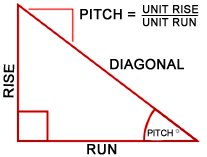
CONVERSIONS
Any dimensional value in the display can be converted to any of the following units by pressing the desired conversion unit key with the exception of FIF & IF, which only can be converted to other linear units.
 |
Feet Inches Fractions |
 |
Inches Franctions |
 |
Decimal Inches, Sq Dec In, Cu Dec In |
 |
Decimal Feet, Sq Dec Feet, Cubic Dec Ft |
 |
Millimeters, Sq Millimeters, Cu Millimeters |
 |
Centimeters, Sq Centimeters, Cu Centimeters |
 |
Meters, Sq Meters, Cu Meters |
 |
Decimal Sq Acres |
 |
Decimal Yards, Sq Yards, Cubic Yards |
 |
Decimal Sq Miles, Cu Miles |
COMMON BUILT IN FUNCTIONS
 |
Returns the square root of any Number value in the display. |
 |
Squares any Number or Length in the display. |
 |
Put the constant pi (3.141593) in the display. |
 |
Returns a given percent of any Number, Length, Area or Volume in the display. |
 |
Changes the sign of any Number or Length in the display. |
KEYBOARD SETUP

User can select preferred keyboard setup by either pressing the Lefty or Righty key or holding the iPhone/iPod Touch in the vertical position & rotating counterclockwise for Lefty or clockwise for Righty.
CLEARING FUNCTIONS
These keys give you 3 choices to clear the display & make it easy to continue a chain calculation without starting over if a mistake is made:
Backs out the last single keystroke or resets to zero if the last keystroke was  |
|
 |
Clears the entire entry that is is progress or the pending operation. |
 |
Resets the display to zero. |
DISCLAIMER
River Studio Design makes no warranty or representation, either express or implied, with respect to the product's quality, performance, or fitness for a particular purpose. As a result, this product, including but not limited to, keystroke procedures, mathematical accuracy and preprogrammed material, is sold "as is," and you the purchaser assume the entire risk as to it's quality and performance.
In no event wil River Studio Design be liable for direct, indirect, special, incidental, or consequential damages resulting from any defect in the product or it's documentation.